Scratch: a great tool for beginner child programmers
Do you want your child to learn the basics of programming in a fun and accessible way? Scratch is the ideal starting point. This visual programming language allows children to create games, animations, and stories without the need to write complex code. They will learn the basics of logical thinking and creativity, opening doors to real programming.

Programming is being talked about more and more often, even in schools. If you want to prepare your child for the future, you are in the right place. We have prepared a series of articles for you in which we will introduce you to available applications and programs that will help turn your children into experienced programmers. Today, we take a closer look at the popular program Scratch.
What is Scratch?
Scratch is a free visual programming language designed specifically for children, so they can understand the basics of programming simply and enjoyably. It is a platform that enables young users to create interactive projects—such as games, animations, stories, or artworks—without the need to write complex code.
Instead, it uses graphical blocks that are easily dragged and connected. Each block represents a specific command or function, such as moving a character, changing color, or reacting to mouse clicks. The blocks are designed to be intuitive and easy to understand, allowing children of all ages to use the program.
How does Scratch work?
As we have already mentioned, all projects in Scratch are created using blocks. These are divided into several categories according to their function—such as movement, appearance, sounds, events, or control. Children can start with simple projects and gradually add more complex functions.
For example, they can create a game where a character reacts to mouse clicks, or an animation that starts when a certain button is pressed. Scratch allows children to develop not just their programming skills but also logical thinking and problem-solving abilities.
When deciding how they want their project to look and what it should do, they have to think about how to link individual actions and how to adjust the behavior of characters or objects according to different conditions.
Advantages of Scratch
Scratch is an ideal tool for beginner programmers, especially children. Visual blocks replace complex code, allowing children to focus on the logic and structure of programming without worrying about writing commands. Another big advantage is that it fosters creativity. Children can create their own characters, stories, and animations, which allows them to experiment while learning basic programming principles.
Such an approach motivates children to engage in their own projects, which is not only fun but also develops their ability to think creatively and solve problems. Scratch also effectively teaches basic programming concepts such as sequences, loops, conditions, and variables, which are key concepts for later learning of more complex languages.
In addition, they receive immediate feedback, teaching them where they might have made a mistake. Scratch also offers a wide and active community where users can share their projects, find inspiration, and collaborate.
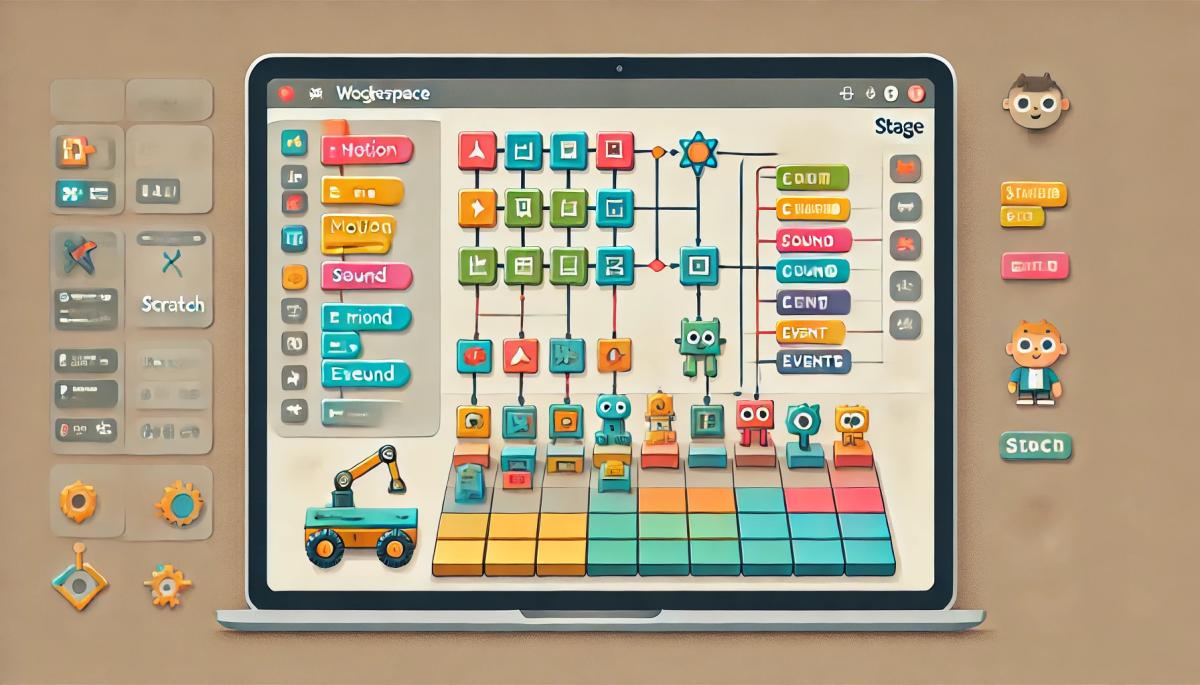
Disadvantages of Scratch
Scratch is a great tool for beginner programmers, but compared to other platforms such as Tynker, Minecraft: Education Edition, or Alice, it has some limitations. For example, Tynker offers more structured courses focused on specific areas such as robotics or game development.
Minecraft: Education Edition connects programming with playing in a gaming environment, which can be attractive for children who want to learn through interactive fun. Alice, on the other hand, allows work with 3D animations and games, which Scratch does not offer. Overall, Scratch is suitable for complete beginners.
How to start with Scratch?
Starting with programming has never been easier, and if your child wants to dive into the world of digital creation, Scratch is the ideal starting point. The first step is to visit the official Scratch website, where you can create a free account.
Once registered, children can save their projects, share them with other users, and receive feedback from the community. However, if they prefer, they can use Scratch without registration, which is ideal for a first encounter.
After logging into Scratch, children will access a clear interface where they can quickly find their way around. The main editor offers a wide palette of colorful blocks that are simply dragged into the workspace to be arranged into sequences.
For complete beginners, a wide range of instructions and tutorials are available to guide them step-by-step on how to start. Once they master the basics, they can move on to more complex projects and experiment with new ideas.
RCS messages: what they are, how they work, and when it's better to turn them off

RCS chat is appearing more frequently in mobile devices, especially with the arrival of iOS 18 and the gradual phasing out of older networks. It is a method of communication that uses the internet, offering higher quality sharing of photos and videos than traditional SMS. We'll explain what RCS means and when it makes sense to keep it enabled.
12 steps to prepare a child for their first phone

A first mobile phone can make a child's communication and daily orientation easier, but it also opens topics that are good to address in advance. These include safety, sharing, communication, or screen time. How to prepare a child for their first phone so that they use it safely, calmly, and wisely?
Autonomous vehicles around the world: How close are we to regular driverless operation?

Cities around the world are seeing an increase in autonomous vehicles as part of their transportation systems. However, their reliability varies significantly by region. We will explore where this technology is already commonly transporting passengers and what autonomous driving means in practice today.
Introducing Auracast - the biggest advancement in Bluetooth listening in recent years

Listening to a movie or playlist on multiple headphones has always been difficult. Auracast offers the ability to play the same audio to multiple people without pairing or special accessories. It can be used at home with TV, on trips, and in places with poorly audible announcements. In the article, we will show how this innovation works in practice and when we will start encountering it regularly.
Lost signal? A satellite phone won't leave you disconnected

Losing signal in the middle of the mountains or on the open sea no longer has to mean a loss of connection to the world. A satellite phone works even where regular mobile networks end. In the article, you'll learn how the device connects via satellites, what types of networks exist, how much calls cost, and why satellite communication is becoming more accessible for ordinary users.
Leaked passwords: How to find out if someone has obtained your data

Data breaches happen all the time and can affect anyone. Even strong login credentials can appear in the database of leaked passwords circulating on the internet. In the article, you will learn how to perform a password check using verified tools and find out if someone has gained access to your accounts.