How to choose a switch - what parameters to focus on
The use of switches (network switches) is currently the prerogative of company networks in particular, but they are also used in home networks. In the market you will find switches in various price categories, which differ in parameters and additional functions. What to focus on and how to choose a new switch? This is the issue to what we will apply in the following lines.
Even at home, network switches have their utilizations
If you use several devices at home that you connect to the Internet with a cable, the number of router ports may not be enough for you. By connecting the switch to your home Internet network, you can branch it so easily and efficiently. The cable connection is considered to be more stable than the wireless connection. Therefore, it is recommended that you connect computers, TVs, game consoles, network printers, cameras, and other devices with a cable. Then get connected to the Internet on portable devices via Wi-Fi. You can easily connect the switch to your existing router and even multiply the number of ports several times.
However, the expansion of the number of ports is not the only reason to consider purchasing of a switch to your home network. For example, if you need to connect more devices to the Internet that are further away from the router (in a different room or floor), you would need to connect several long cables from the router. A more practical solution is to route only one long cable from the router to the required room and connect to the switch. From there, you will lead separate cables to individual devices, which may not be too long.
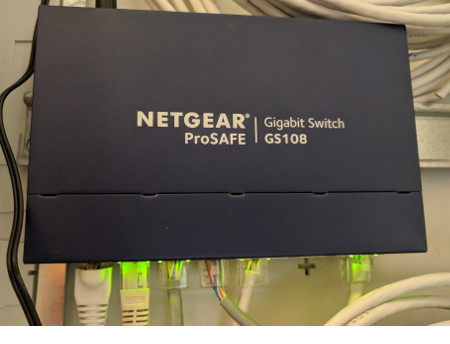
Switch and its basic parameters
When you choose a new switch for the home utilization, you should familiarize of the basic parameters and what they actually mean. This avoids the risk of purchasing a network element that does not meet your requirements. To the significant network switch parameters belong:
- Number of ports - the common home switches have got standard RJ-45 ports. Their number can be different, from 5 to tens. The more ports the switch has, the larger is its size and performance requirements. It is therefore necessary to take into account higher energy consumption and, of course, higher acquisition costs.
- Transmission speed - one of the most important parameters you should focus on when you choose the network switch. Cheaper devices usually have a maximum transmission speed of 100 Mb/s. If you use a modern high-speed network with a speed of up to 1 Gb/s at home, you will lose your speed unnecessarily by using a cheap switch. That's why we recommend buying a more expensive switch with gigabit transmission speed support, which will help you to get the most out of your network.
- Switching capacity - indicates the amount of Gb that the switch is able to switch in one second on all ports in both directions. More powerful five-port home switches have a switching capacity of around 10Gbps, so they can manage the transmission of large data without much waiting. Of course, the switching capacity should be proportional to the number of ports and the transmission speed in order to be able to control even the load of all ports. For example, a larger switch with 16 ports should have the switching capacity of 32 Gbps.
- Packet capacity - indicates the number of millions of 64B packets that can resend the switch per second.
Don't underestimate the quality of the construction
When you choose a new switch for your home network, don't focus only on the technical parameters, but also on the construction of the device itself. The cheapest network switches are made of plastic, so they are too breakable and conduct the heat badly. Therefore, the higher quality switches are constructed of durable metal, which ensures an efficient passive cooling. The most switches are designed for wall installation and placement on a flat surface. A separate category of switches then consists of a rack, which is a standardized system into which the switches are mounted with other network elements.
More expensive switches are equipped with a number of other functions/h2>
If you invest in a network switch, you will be able to take advantage of a number of other useful functions that the cheaper switch models are not able to do. These includes, for example, the function of powering the device via a network cable - PoE.
QoS – Quality of Service
To other premium functions of network switches belongs the management of quality of service (QoS). The device automatically evaluates the load and prevents overload. Thanks to that never happens that the downloading of large files, for example, would disrupt the quality of Internet telephoning. Thanks to the QoS function, the switch will ensure that the download speed of the large file is reduced and allow sufficient speed for an audio or video call.
The switches also make possible to manually set the priorities of individual ports. In practice, this means that, for example, the port used to connect the Internet to the TV may have a higher priority than the port used to connect to a desktop computer. The speed for a problem-free streaming will be sufficient even during downloading files on PC.
Administration and remote monitoring and settings
We must also not forget the useful function of administration and remote supervision. In the software surroundings of the switch, you can remotely restart the device, update the firmware, monitor data transfers, follow the error messages or restrict the operation on one of the ports. The switch can also be completed with a cable testing function that easily detects a damaged cable connected to the device.
In general, the higher is the transmission speed and the number of devices connected to the network, the higher are the demands on the performance and function of the network switch. By choosing a quality and efficient device, you will use the full potential that your network offers.
10 reasons why your phone is drained sooner than expected

It happens that the battery life decreases faster than one would expect, even when the device is not particularly stressed during the day. Often, it's not a single specific error but a sum of small influences that gradually accumulate. This article explains what has the greatest impact on battery life, when idle draining occurs, and why this can turn into an issue causing the phone not to last even one day.
Wi-Fi on a plane? Yes, but it works differently than at home

Connecting to the internet during a flight is no longer an exception, but it still doesn't work as you're used to at home. In-flight Wi-Fi depends on the technology used, the type of aircraft, and network congestion, and paying for access doesn't always mean fast connection. In this article, we'll explain how in-flight internet works, why it can be slow, and when you can rely on it.
RCS messages: what they are, how they work, and when it's better to turn them off

RCS chat is appearing more frequently in mobile devices, especially with the arrival of iOS 18 and the gradual phasing out of older networks. It is a method of communication that uses the internet, offering higher quality sharing of photos and videos than traditional SMS. We'll explain what RCS means and when it makes sense to keep it enabled.
12 steps to prepare a child for their first phone

A first mobile phone can make a child's communication and daily orientation easier, but it also opens topics that are good to address in advance. These include safety, sharing, communication, or screen time. How to prepare a child for their first phone so that they use it safely, calmly, and wisely?
Autonomous vehicles around the world: How close are we to regular driverless operation?

Cities around the world are seeing an increase in autonomous vehicles as part of their transportation systems. However, their reliability varies significantly by region. We will explore where this technology is already commonly transporting passengers and what autonomous driving means in practice today.
Introducing Auracast - the biggest advancement in Bluetooth listening in recent years

Listening to a movie or playlist on multiple headphones has always been difficult. Auracast offers the ability to play the same audio to multiple people without pairing or special accessories. It can be used at home with TV, on trips, and in places with poorly audible announcements. In the article, we will show how this innovation works in practice and when we will start encountering it regularly.