What is an IP address and how does it work?
We take the internet for granted, but what lies behind its functioning? Uncover the mystery of IP addresses, your unique fingerprint in the digital world. Learn how an IP address enables communication between devices and what the acronyms IPv4 and IPv6 mean.

In today's internet age, it's easy to take the online world for granted. We click a link, and within moments, we see a website, a video, or a message from a friend. But few people ponder what happens in the background. The answer lies in what is sometimes a mysterious IP address. What is it and how does it work?
What is an IP address?
An IP address (short for Internet Protocol Address) is essentially a unique identification number assigned to every device connected to the internet. You can think of it as a unique address of your house, which enables the postal worker to deliver a letter to you.
In this case, however, the IP address allows computers and servers worldwide to communicate and exchange data.
What does an IP address look like?
There are two main types of IP addresses, namely IPv4 and IPv6. The older and more widespread IPv4 version consists of four blocks of numbers separated by dots, where each number ranges from 0 to 255. A typical IPv4 address looks like this, for example, 192.168.1.100.
The new IPv6 standard was introduced due to the shortage of available IPv4 addresses. IPv6 addresses are longer and more complex, consisting of eight groups of hexadecimal numbers separated by colons (e.g., 2001:0db8:85a3:0000:0000:8a2e:0370:7334).
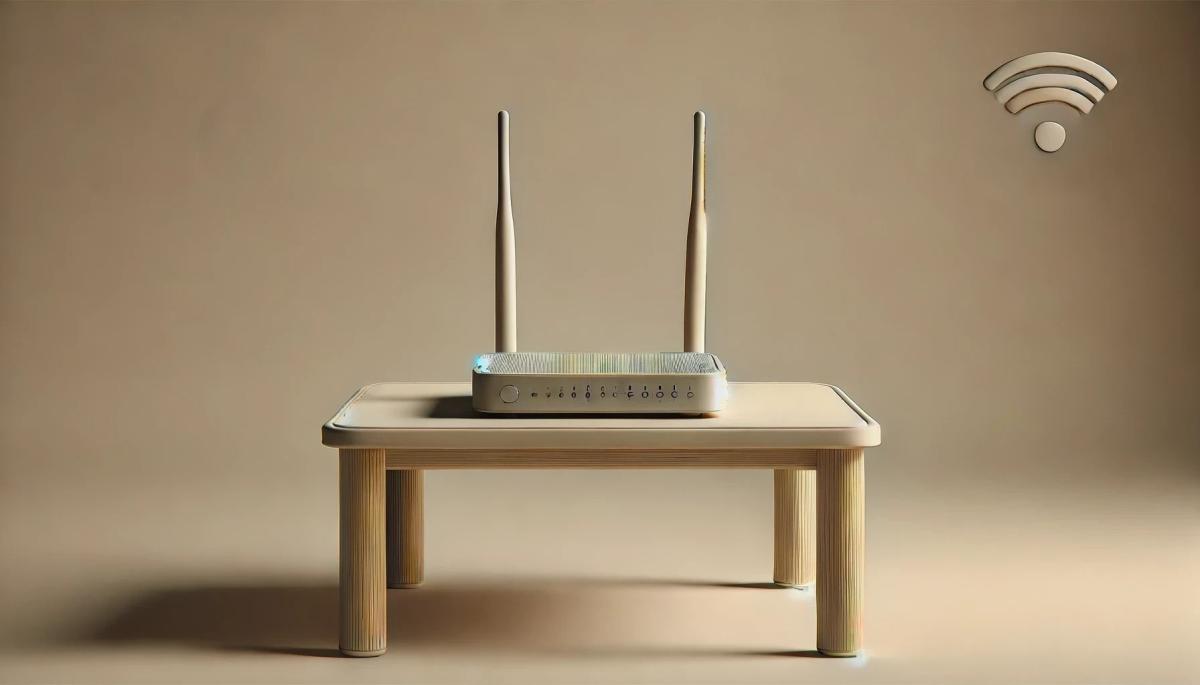
How does an IP address work in practice?
When you enter a web address (e.g., www.google.com) into your browser, your computer first contacts a DNS server (Domain Name System), which functions like the internet's phone book.
The DNS server translates the domain name (google.com) into the corresponding IP address of the server where the website is hosted.
Then your computer sends a request to this IP address, and the server responds by sending the requested data, i.e., the Google website, to your computer's IP address. This entire process occurs within milliseconds, allowing you to enjoy uninterrupted internet browsing.
Public vs. private IP address
In the IT world, a distinction is made between public and private IP addresses. Your internet service provider assigns you a public IP address, which is visible to the entire internet.
On the other hand, you use a private IP address within your home network to identify individual devices (computer, phone, printer). The router, which connects your home network to the internet, acts as an intermediary and translates communication between the public and private IP address.
How can you hide your IP address?
Although an IP address is essential for internet operation, there are situations where you may want to protect your online identity and hide your IP address. Fortunately, there are several ways to do this.
One option is to use a VPN (Virtual Private Network). A VPN creates an encrypted connection between your device and the VPN server. All your internet traffic then passes through this server, and your real IP address is replaced by the IP address of the VPN server.
As a result, it is more challenging for websites and services you visit to determine your actual location and identity. Another option is to use a proxy server. Similar to a VPN, a proxy server acts as an intermediary between your device and the internet.
However, a proxy server does not encrypt your traffic, making it less secure than a VPN. Nevertheless, a proxy server can also hide your real IP address by displaying the proxy server's IP address to the website.
An IP address is a fundamental building block of how the internet functions. It allows billions of devices worldwide to connect and communicate. Although it is a relatively technical concept, understanding the basic principles of how an IP address works can help you better understand how the internet operates and how you can protect your privacy.
RCS messages: what they are, how they work, and when it's better to turn them off

RCS chat is appearing more frequently in mobile devices, especially with the arrival of iOS 18 and the gradual phasing out of older networks. It is a method of communication that uses the internet, offering higher quality sharing of photos and videos than traditional SMS. We'll explain what RCS means and when it makes sense to keep it enabled.
12 steps to prepare a child for their first phone

A first mobile phone can make a child's communication and daily orientation easier, but it also opens topics that are good to address in advance. These include safety, sharing, communication, or screen time. How to prepare a child for their first phone so that they use it safely, calmly, and wisely?
Autonomous vehicles around the world: How close are we to regular driverless operation?

Cities around the world are seeing an increase in autonomous vehicles as part of their transportation systems. However, their reliability varies significantly by region. We will explore where this technology is already commonly transporting passengers and what autonomous driving means in practice today.
Introducing Auracast - the biggest advancement in Bluetooth listening in recent years

Listening to a movie or playlist on multiple headphones has always been difficult. Auracast offers the ability to play the same audio to multiple people without pairing or special accessories. It can be used at home with TV, on trips, and in places with poorly audible announcements. In the article, we will show how this innovation works in practice and when we will start encountering it regularly.
Lost signal? A satellite phone won't leave you disconnected

Losing signal in the middle of the mountains or on the open sea no longer has to mean a loss of connection to the world. A satellite phone works even where regular mobile networks end. In the article, you'll learn how the device connects via satellites, what types of networks exist, how much calls cost, and why satellite communication is becoming more accessible for ordinary users.
Leaked passwords: How to find out if someone has obtained your data

Data breaches happen all the time and can affect anyone. Even strong login credentials can appear in the database of leaked passwords circulating on the internet. In the article, you will learn how to perform a password check using verified tools and find out if someone has gained access to your accounts.